
Friday, 24 April 2009
Monday, 13 April 2009
13th April Workshop
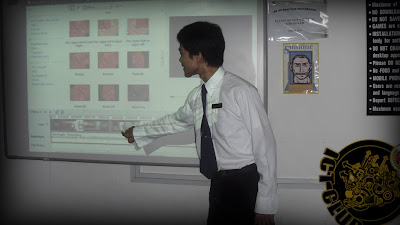
13 APRIL - Today is the last ICT workshop run by the 08/09 AJK. The new AJK will be announced and elected on the 15th of April (This Wednesday).
Anyway, today workshop is the workshop on Movie Making using Windows Movie Maker, and the Instructor is... Amirul The Moderator a.k.a. me, haha.The workshop is working well. The ICT member is happy, can see from their faces.
Okayy... I will do this informal (Sorry if u're not comfortable with it). I use the video made by me for this workshop, I mean the video is 'acted' by me, haha... Then I teach them how to make the simple movie making, since most of them is never use Windows Movie Maker.










Saturday, 11 April 2009
Date: 13 April, Monday
Time: 2.15 pm onwards...
Venue: ICT Lab 2
Agenda: Simple Movie Making - Windows Movie Maker
Attendance is compulsory!
Thank You. See you guys soon!
Remarks:
- Please bring your laptop (If you have any)
8th April Workshop
Tuesday, 7 April 2009
 To All members of ICT club 2008/2010, there will be a workshop which will be held on the following day:
To All members of ICT club 2008/2010, there will be a workshop which will be held on the following day:Date: 8th April 2009, Wednesday
Time: 2.15 pm onwards...
Venue: ICT Lab 2
Agenda: Editing picture - gif file format
Attendance is compulsory!
Thank You. See you guys soon!
Remarks:
- Please bring your laptop (If you have any)
Wednesday, 18 March 2009
Focus Object Tutorial
the main objective here is, we will make the image to focus on something/someone and make the others blur.
-copy/duplicate the 'background' layer (you can see the layer in your bottom right hand side of the screen) by using the shortcut key CTRL+J.
-there will be a new layer formed; 'background copy'.
-then click on the 'background copy' and make the layer invisible by clicking the eye beside it.
-next, click on the 'background' layer.
-make the 'background' layer blur; go to filter>blur>gaussian blur>chose any radius until you satisfy.
-after that, click on the 'background copy' layer and make it visible again by making the eye appear again.
-after you done that, choose Eraser; shortcut key is E.
-then go up and you will see 'brush', click on it and choose the brush with '200' which is the blur brush.
-finally erase the part in the picture we didnt want to focus. ERASE THE AREA WHERE YOU DO NOT WANT TO FOCUS!
-after you finish with everything, emerge all layer into one; click CTRL+SHIFT+ALT+E.
-now you will have a new layer call, layer 1.
-guess what, you finished with the focus object tutorial.
-you can save the image if you want because we already done with what we wanted.
extreme contrast:
for those who still want to continue, you can click here for the next step. we gonna mix the tutorial before, the focus object with extreme contrast. or you can also skip this tutorial and go to the next step which is the 'soft glow effect'.
soft glow effect:
finally the final step, we gonna make the image to produce a little soft glow on it. Click here for the 'soft glow' effects tutorial.
18 March Workshop
Output Of 18 March Workshop
Monday, 16 March 2009
Next Workshop
Sunday, 22 February 2009
If You're MD ICT Club Member

Copy n Paste this code/html *Ctrl+A *Right click *Copy
Sincerely,
AMIRUL FADELI (Moderator 2)
Sunday, 15 February 2009
What will the world look like in 2017?
Thanks to some truly incredible technology, the world will look very different in 10 years:
- Advances in miniaturization and wireless communication mean technology will be almost invisible but threaded throughout bedrooms, bathrooms, kitchens, living rooms and workplaces, the Copenhagen Institute for Futures Studies predicts. “All family members will be occupied with different activities, from playing piano to making cheese, brewing beer and designing clothes, to painting, backyard golf and fitness,” it says.
- When everything is connected like this, the details of your life will be flying around the air. In that world, security becomes paramount. Forget face-recognition software; in 2017, it will be all about the eyes. “I think it’s possible to free us completely from our wallets and keys using biometric technology if that’s what people want in 10 years’ time,” said Don Monro, a professor at the University of Bath in England.
- In 2017, more of us will be living with cancer, but the good news is that a cancer diagnosis will be quicker and easier — as simple as taking a breath. And when a frightening diagnosis comes in, effective treatments will be at hand. “We will start to see successful treatments for Alzheimer’s Disease that actually treat the disease process, not just the symptoms, like current drugs do,” said Dr. Rudolph Tanzi of Massachusetts General Hospital.
Riley gets up on his own and is on the computer between 6:30 and 7 a.m. everyday. “The best part is I can get my school work done earlier and I can get my horse exercised and rode every day,” he told NBC’s Kevin Tibbles.
“Good teaching is good teaching,” said Troy Mayfield, Branson’s school superintendent. “The only difference is how we do it.”
Christina Narayan of Colorado Springs has taught online for five years, even though she has never been to Branson.
“No matter which city my students live in, how far they are from me in terms of distance ... they feel like they’re part of a classroom, part of a family,” she said.
Some experts agree, saying students can get more one-on-one attention than they would in a traditional classroom.
“Online teachers actually report that they know their online students better than they know their classroom students, because they’re constantly interacting by e-mail, by phone [and] in discussion boards,” said John Watson, a consultant with Evergreen Consulting Associates, a network of professionals in online education.
According to Mayfield, the future of education is a lifeline in the present in Branson.
“I think it would be realistic to say if the school wasn’t open, the town would probably no longer exist,” he said.
‘A whole new range of talents’
Halfway around the world, they have a different philosophy. In China, more and more parents are stretching their thin budgets to find intensive personal tutoring for children as young as 3 years old.
“Talking about the future, the biggest word I’m concerned about is ‘competition,’ ” said Joseph Tan, an automotive executive in Shanghai, who spends $160 every month to send his daughter, You-See, to what are called “early MBA” lessons.
At a learning center in Shanghai, 3-year-old boys line up to have their fingerprints scanned into a computer. Parents pay up to $60 to have their sons’ prints and brain waves analyzed to figure out what subjects they should specialize in.
“Society demands a whole new range of talents,” Li Yue Er, a child education specialist, told NBC News’ Mark Mullen. “It’s more fierce than any time in the past 20 years with a market for jobs that never even existed in the past.”
Saturday, 14 February 2009
Would You Watch TV on Your Contact Lenses?
Cue the creepy futuristic music: Some British consultants are claiming that the future of television is in contact lenses.
The idea is that television technology would shrink till it was the size of a standard contact, which would then be powered by body heat. You could change channels with motion or voice commands, and the people around you wouldn't be able to tell what you were watching.
Their argument is that the technology would make TV feel more immediate and interactive — you'd practically be in the show. On the other hand, um, my parents always told me to sit further away from the TV! And I'd think this would make it very hard to have a Super Bowl party or watch a movie with friends.
If such a thing does become possible, would you ever want to watch TV via contact lenses?
cool right?? now we can wear this contact lenses during boring classes!! haha..kidding!
Saturday, 7 February 2009
Antivirus Review 2009
Here are the Top 10 Review of Antivirus Software 2009.
 1. Bitdefender Antivirus 2009.
1. Bitdefender Antivirus 2009.click here for more info and review.

click here for more info and review.

























































































